 Having a hard time thinking of new ways to bring traffic to your blog? Struggling to make a topic compelling? You don’t always need to stick to the written word. In fact mixing it up with media (like images, videos, podcasts, etc.), can make your blog more interesting to readers and can cater to a wider range of those who digest information in different ways.
Having a hard time thinking of new ways to bring traffic to your blog? Struggling to make a topic compelling? You don’t always need to stick to the written word. In fact mixing it up with media (like images, videos, podcasts, etc.), can make your blog more interesting to readers and can cater to a wider range of those who digest information in different ways.
So what type of media could you add to your blog, other than written posts?
1. Video
Since video is so popular online, making use of it on your website or blog really makes sense and will appeal to lovers of all things visual. Clever use of video can also help demonstrate your expertise. Posting on YouTube also means your videos can reach a wider audience than just your own website.
2. Images
Images have been used on blogs and sites for years, and are great for adding visual interest and impact to a regular post. Images also help your search rankings. If you don’t know where to start looking for those images, try www.istockphoto.com or try using your own camera to take photos. If you have a WordPress site, try an image gallery plugin, like NextGEN gallery to feature your images.
3. Audio/Podcasts
If you don’t like writing and prefer speaking, then audio could be a way to create fresh content for your blog. Even if you do write posts regularly, you can mix them up with audio and bring extra attention to them. Audio can be a great, personal way to connect with your audience. Giving a voice to a topic makes it (and you and your company) seem more relatable and and approachable. There are some great tools out there that don’t require special software, which make creating audio really easy, such as Audioboo.
4. Presentations
If you create Powerpoint presentations regularly for speaking engagements or meetings, try posting them. It won’t work if the content is client specific, but if it has application for your primary audience, sharing it can make great use of all that hard work you put into creating it. A site such as Slideshare can help you embed the presentation into your blog. But fair warning, there are a lot of bad Powerpoints out there–make sure yours isn’t one of them!
5. Infographics
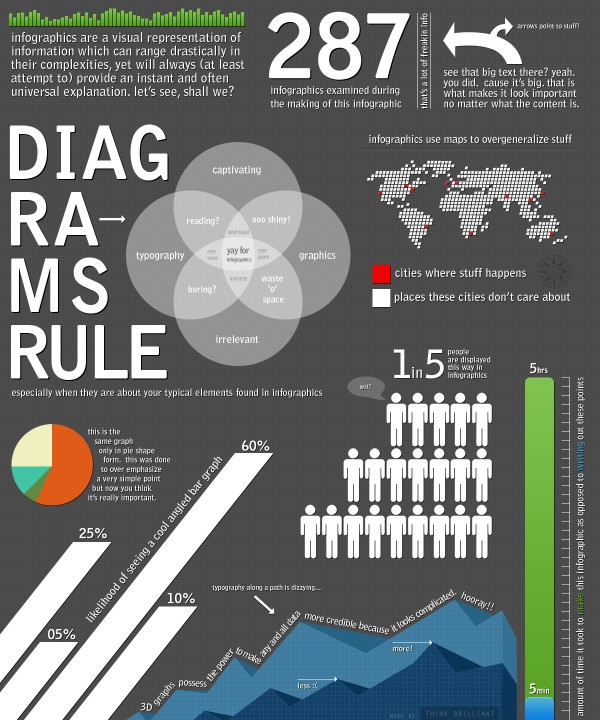 This is my personal favorite. Infographics are hugely popular on the web and are a fun way of sharing research or statistics. Infographics help to make otherwise bland information visually pleasing and understandable. They can help your audience break complex data down into a manageable pieces — helping them digest it more easily. Infographics visually engage your audience. Here is a neat example and more information about infographics: www.infographicsshowcase.com/a-humorous-look-at-infographics/
This is my personal favorite. Infographics are hugely popular on the web and are a fun way of sharing research or statistics. Infographics help to make otherwise bland information visually pleasing and understandable. They can help your audience break complex data down into a manageable pieces — helping them digest it more easily. Infographics visually engage your audience. Here is a neat example and more information about infographics: www.infographicsshowcase.com/a-humorous-look-at-infographics/
As a designer, I love fonts and colors and pictures and anything strongly visual … but there is also a practical benefit to choosing infographics. An infographic is an SEO gold mine. Because it’s unique, vivid and interesting, many other websites, blogs and companies will want to link to you! This post is a perfect example. I found the infographic I shared with you online and I am sharing the link where I found it so traffic is being diverted back to the original site.
Some online resources
Now, I know that not everyone posting to a blog is a designer, so here are a couple of free online tools that can help you create your own infographics to spruce up your documents, blog posts, and presentations:
Many Eyes
Created by IBM, this tool gives you an option to browse through existing sets of data or use your own. The public database includes everything from population densities across the U.S. to Internet browsers by popularity. If you have your own data on hand, you can upload it to Many Eyes and craft your own visualization. The best part of this tool is that you have many different options to choose from to create your graphic, from creating a world map to a network diagram.
Google Public Data Explorer
Google also has a public research tool. It lets you choose from existing data sets, or use your own, and it allows you to embed the charts into your website or blog.
Hohli
With Hohli, you can create custom online charts (venn diagrams, scatter plots, line charts) by specifying a title, choosing your data points, and altering the background. You can also share your results on multiple social media sites.
Wordle
Wordle generates word clouds and can be an effective service to spruce up your work. You can either submit a url into Wordle, which will then generate a colorful design for you, or you can use your own text and keywords to create a visual yourself.
Visual.ly
Visual.ly requires a sign up but is a more advanced tool that, I think, creates a more sophisticated finished product. Give it a try; it’s still fairly easy to work with.
The conclusion.
There is no one perfect way to attract people to your site, but visuals can give you a leg up on the competition and engage your reader. Visuals help make information fun and help you get away from just text for every post. So, experiment a little. You may like one of the tools over another, but I assure you that no matter what avenue you choose, it will help you bring traffic to your site — something we all strive for to help get the word out on who we are and what our companies are all about.
~ Bethany Howell


Leave a Reply