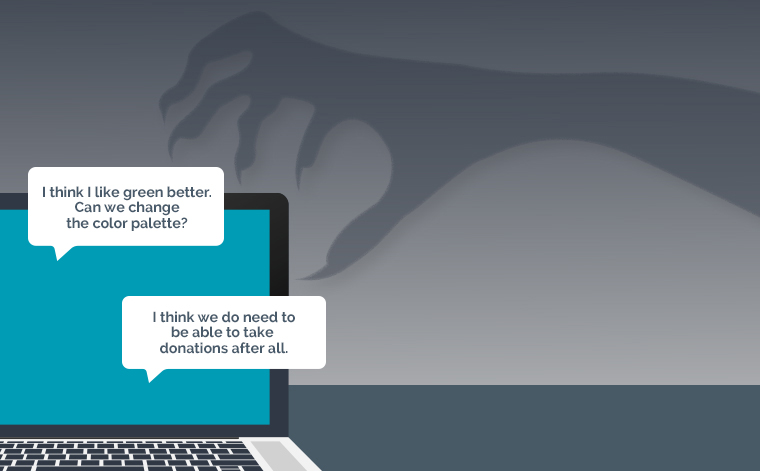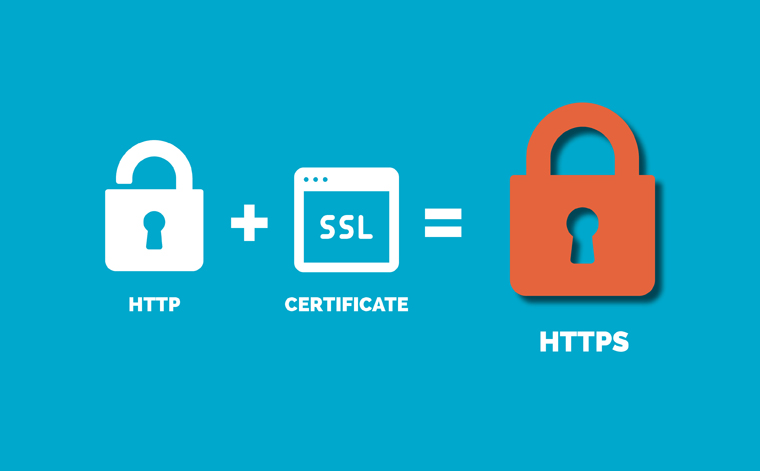So you have a brand new WordPress website (congratulations!), and you have people on your team who are super excited about adding content. You already know the importance of writing interesting posts and uploading eye-catching images to make your site stand out…but the editing tools don’t quite look – or work – the same. It’s different, kind of confusing, and causing some frustration to the normally gung-ho content team. We’ve had several clients ask for assistance. So, while a little more technical than most of our blogs, this post will provide a little tutorial on how to edit your site quickly and efficiently using the WordPress Visual Editor.