
I often come across articles titled something like, “10 things you didn’t know about Facebook.” Each time I get excited that I am about to learn new intricacies related to the Facebook platform, but that rarely happens! So, after scanning a recent article about 10 things I did know about Facebook, I decided to put together my own list of tips and tools that I have not seen written about, things that you may not know about, but could be very useful for your Facebook business page. If there are others to add to the list, please add it in the comment section.
By now, most of us know about highlighting and pinning posts. We know that you can post polls and pose questions, and we’ve heard the importance of the cover photo. So, what else should you know?
Use your activity log:
Hidden away under the edit page tab is an option to “Use Activity Log.” Remember that poll you posted last month? The one with lots of responses that you now want to use in a study you are conducting… Instead of scrolling through your timeline to find that one poll, you can view your activity log, and filter this to show only the questions/polls you posted, making your search much easier and more efficient. Your activity log will list all of your posts since you first opened your Facebook page, separated by date. This view shows the time of your post as well as the kind of post it was. Through your activity log you have the ability to filter the list of posts to show only specific types of posts. This makes it really easy to find a certain post, or gather information about your posting habits. To access the activity log, click on “Edit Page” in the right hand corner of the screen, and then choose “Use Activity Log.”
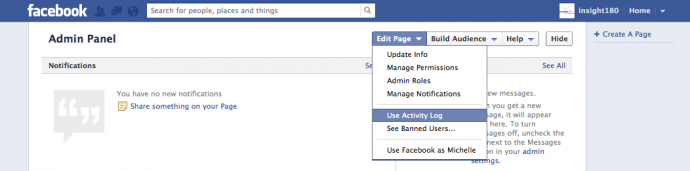
Delete the URL:
When you copy and paste a link to share on Facebook, you do not to keep that long URL strand in your message – that just makes your message look sloppy. When you share a link on Facebook (and the same applies on LinkedIn) you can attach the link, and then delete the URL. If for some reason, you want to keep the URL in the message, consider using a link-shortening tool, like bit.ly.
Sizing Gravatar Images:
If you have a Facebook business page it is recommended to use your company logo as the profile image. However, this can actually be quite tricky. If you have tried to upload your profile image, you may have come across the dilemma that so many can’t seem to figure out! “Why is my logo cut off? I followed the dimension size recommended by Facebook!?!#!!” Here is the trick… While Facebook requires the image size to be 180 x 180 pixels, they actually resize the image when it displays on people screens to show only 160 x 160 pixels. So, while your canvas should be 180 x 180, your actual image should only be 160 x 160.
Use notes:
If you do not have a blog, you can use notes on the Facebook interface to write small blogs posts. Just because you may not have a blog as a part of your website, does not mean you cannot have a platform to share your ideas and provide valuable content for your fans.
I hope that these quick pointers are useful to you, and something that you will utilize. If you have other tips, ideas, etc. please share in the comments section!
-Michelle Loeb, social media and content strategist


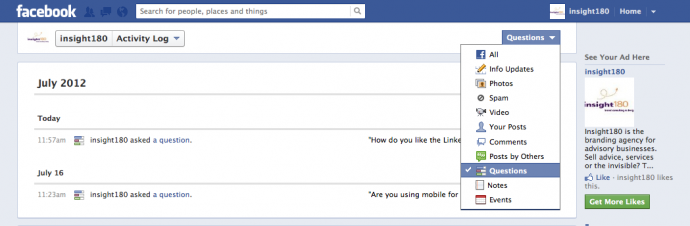
Leave a Reply