[Editor’s Note: This post was recently featured in Social Media Today. Well done, Tara!]
As some of our previous posts have detailed, LinkedIn is an extremely useful tool for recruiting, job hunting and networking. Now with Company Pages, LinkedIn can also be used as a powerful tool and enhancement to your content marketing plan.
You may be asking yourself: do I really need a Company Page? Is this just another thing I need to check and update? The answer is yes and here’s why. As a business, you need to be where your current and potential clients are. As a consultant, thought leader or advisory service business, LinkedIn is where at least some of your clients are. You and your company’s content should be there. A LinkedIn Company Page should become a part of your social media and content marketing strategy, just as your Facebook Company Page and your Twitter account might be. It’s another important way (some would say more important than other social media outlets) to engage with your audience and help control the way your audience perceives you as a company.
To begin creating a Company Page you will need a valid email address with your company domain. You must also have this e-mail listed on your personal LinkedIn profile. Once you meet these requirements you can begin building your Company Page.
How-to Create Your LinkedIn Company Page
To start, log-in to your LinkedIn account and in the navigation bar, click on companies.
Once on the “Companies” page click “Add a Company” in the top right corner of the page.
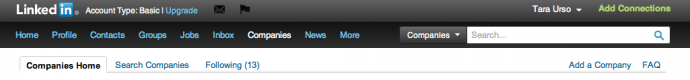
The next page looks like this:
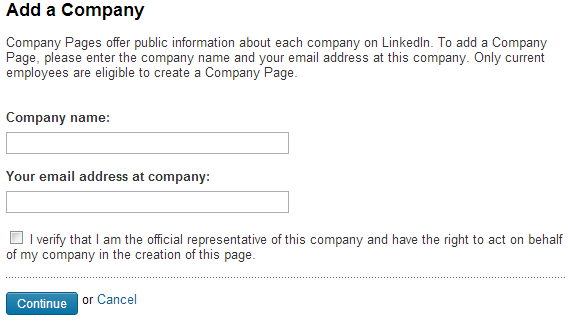
As I mentioned previously, you must have a valid email address with your company domain.
After you enter your information, click “continue” and begin adding and editing your company info!
Fill Out All Information
Once you have created your Company Page, start with the basics. Begin filling out all essential information, including: company name, description, your company’s website URL, specialties, products/services, industry, type, date founded, and your headquarters addresses.
SEO
Your LinkedIn Company Page is another place where use of search engine keywords and phrases is important. When filling out your description, specialties and products and services use the same keywords you use for your website. Also, make note of what keywords are being used in the competitive landscape, and change or enhance yours accordingly.
Logo & Cover Image
Your logo is already an essential element of your brand and as you need it on all other branding materials, you need it on your LinkedIn Company Page too! LinkedIn asks you to upload a standard logo and a square logo. The square one will be used as your image when you post any updates.
Upload a banner or cover image. For this you can likely use an altered version of your Facebook cover image or graphic from your website. This space allows you to further communicate who you are as a company in a visual way beyond just your logo. A compelling cover image should inform, entertain and/or support the brand. Don’t forget that since your company’s description is at the bottom of the page, you should probably use the cover image space to include a message about who you are. A combination of your logo and a short message would be best.
Specialties
The Products/Services tab is very important because it’s where you can best “sell” what it is that you have to offer. Think of it as your Company Page’s very own catalog which details each product or service. Write compelling descriptions about your services that will draw customers in. What do you do and how do you help your customers? What is your unique selling proposition? Are you the only company in the industry that does what you do? Tell your audience that. Place your most important/most searched for or best selling product or service first because that’s the one that will be seen on the landing of your Company Page. You can also receive product and services recommendations for these listings (more on that later).
Careers
In the Careers tab you can add information about current job openings. You can list jobs for free, but with a paid Silver or Gold account you can add videos and images in addition to a text description. Additionally, you are able to customize a few different versions of your Careers page that will display relevant content for targeted audiences.
Employees as Brand Ambassadors
If they haven’t already done so, ask Employees to create LinkedIn accounts of their own and then link to your Company Page by listing it as their employer. By being linked to you, your employees will become your brand ambassadors. Anyone who goes to their profile will see who they work for and have the ability to check out your Company Page through them. Encourage all employees to completely fill out their profiles as well.
When employees list your Company Page as their employer, their profiles will show up in the top right corner of your Company Page. It will show those who are viewing the Company Page how many employees you have and allow potential clients to essentially check out who they’ll be working with when they hire your company.
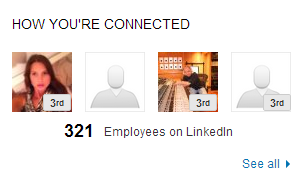
Employees as Administrators
Add all or add a select few. It depends on who you want to be able to access or edit your Company Page. Whoever has access to your other social media channels will probably need access to your LinkedIn Company Page as well.
You’re Not Quite Done Yet
When finished filling out everything you can, it’s time to begin pushing out content. In order to create a complete social media plan and reach every potential audience member, post on your LinkedIn Company Page everything you post on Facebook and Twitter. Some LinkedIn members who follow your page may be the same people following your other social media accounts, but some may only be on linkedIn!
As will all content, make sure what you post on your LinkedIn Company Page is interesting, relative and shareable.
Promote More Effectively Using Targeted Updates
With LinkedIn you are able to create targeted updates. Use this feature to make some posts visible to only designated segments of your follower audience. You can filter by location, employee vs non-employee, company size, industry and function.
Finally
- Promote your new Company Page.
- Invite your connections on LinkedIn to follow your page.
- Post on Facebook, Twitter and your blog.
- Add a follow button on your website and blog.
- Include in your newsletter or just announce it in an email blast to your mailing list.
- You want as many of your connections as possible to come and follow your page.
Customer Reviews Are Gold
Use the products and services section to its full potential. Ask your LinkedIn connections for product and service reviews. LinkedIn members can write testimonials about your services which you can then display on your blog and other social media channels. Potential customers may judge whether or not to use your company based on reviews by others. This useful guide by Mashable details the 6 things you need to know about LinkedIn recommendations.
Go a step further and in return, offer them an incentive such as 10 percent off their next service or buy one get one free of a product for their time drafting the review. People are more motivated to spend their time doing something when promised something in return!
Add LinkedIn’s Recommend button on your site to encourage visitors to give you recommendations and to interact with your Company Page.
Check Your Insights
The insights tab is visible to all administrators/employees with a company domain email. It shows the number of overall page views by tab per month and number of unique visitors per month. You can also see the number of clicks per month on each link on your products and services page and also your company’s followers per month according to industry, function and company.
Be Consistent
As with anything in social media and content marketing, it takes time. You have to be very consistent in order for this valuable tool to pay off. Making your LinkedIn Company Page a part of your overall social media and content marketing plan and including it daily is the only way to use it. As with any social media tool, if you only sporadically use it, you cannot correctly judge whether or not it’s working. If you fill out your page completely and follow all steps above you can expect a valuable return from your LinkedIn Company Page in the weeks and months to come. Just remember, along with the use of relative and meaningful content, consistency is key.
*image courtesy of Nautical via Flickr.
— Tara Urso, social media & content strategist



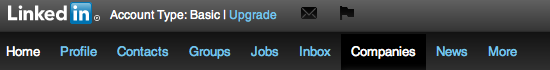
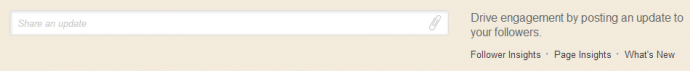
3 Comments
Congrats, Tara on getting this article published in Social Media Today! Lots of folks found it a useful guide! It was tweeted, shared, and liked by hundreds!
http://socialmediatoday.com/taraurso/1255091/create-linkedin-company-page
Thanks, Tara, for clearing up these steps–the guidance on the site is not nearly as comprehensive as this!
Hey Jenn,
Thanks so much for reading. Very happy to hear that our how-to guide is helping you set up your LinkedIn Company Page!