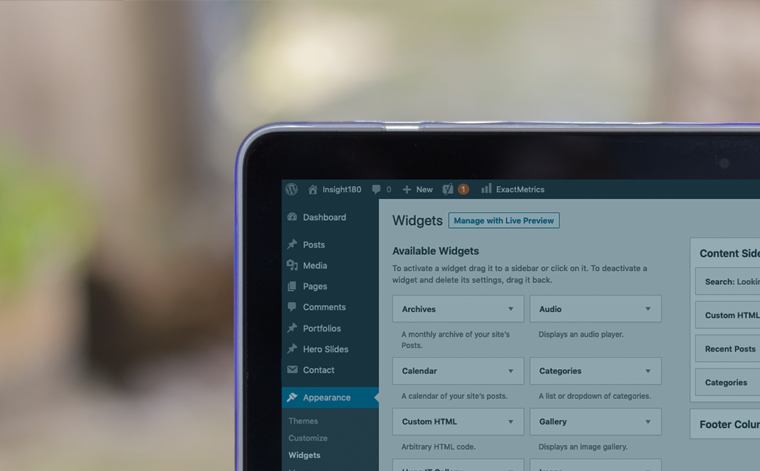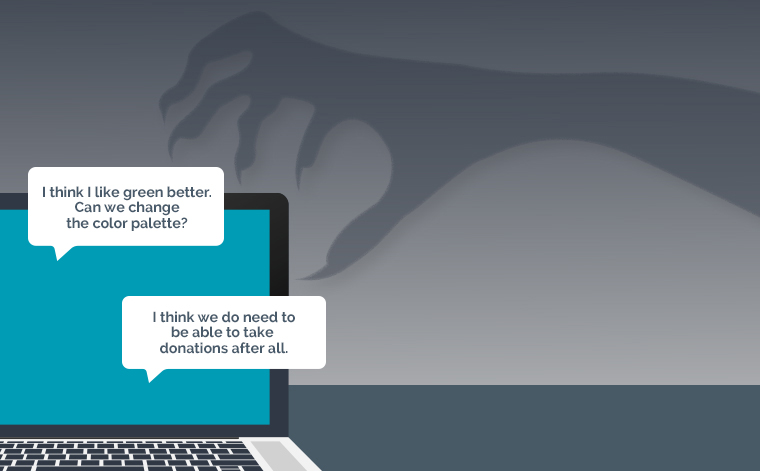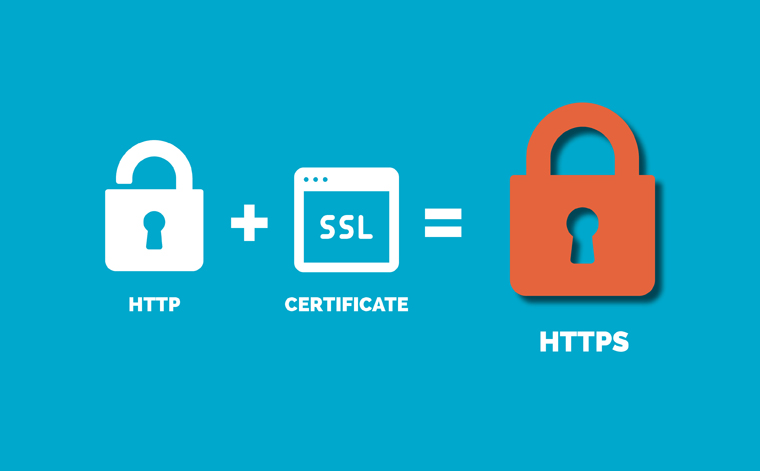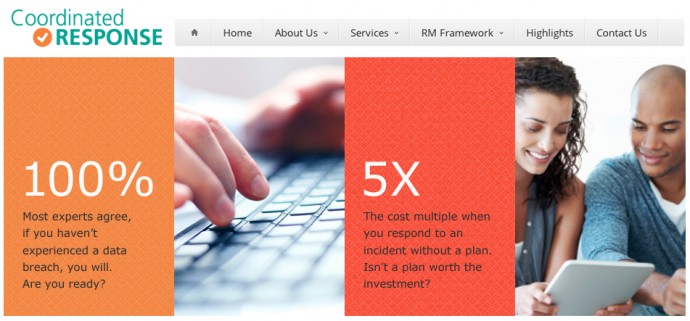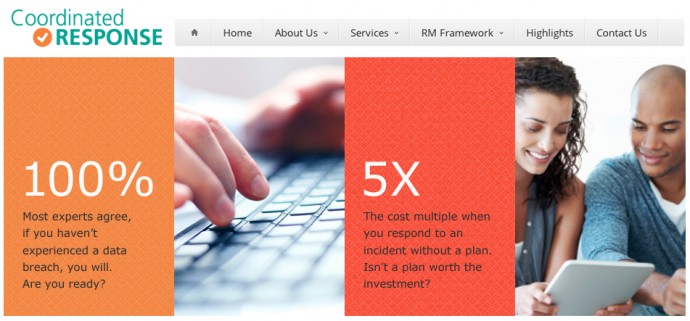
Sometimes a gift just falls in your lap (or lands in your email box). As I was contemplating a branding blog post I was working on this morning, I received this email from one of our advisory firm clients. What a pleasure when one’s work is truly appreciated, and even better when the client really “gets” it. There are some really great insights here, and I share with his permission:
Hey, Wendy:
I’m reading a book and insight180 came to mind. The Art of Doing: How Superachievers Do what They Do and How They Do It So Well, by Camille Sweeney & Josh Gosfield. The book features interviews with respected, high profile professionals about how they do what they do. I heard the authors interviewed on two different radio programs during their book tour.
One of those professionals was Tony Hsieh, the CEO of Zappos. He joined the company in its infancy as an investor and now it’s a billion dollar company. One of his 10 principles is: Build your brand one interaction at a time.
“When you think about a brand, you don’t mentally pull up a list of bullet points; you either think ‘I love this company’ or ‘ not’. Ultimately a brand is a short cut to a set of emotions … One of the best branding opportunities is the telephone … We don’t script our reps … If he or she gets the interaction right … the customer is going to remember us for a very long time.”
In the old days, my sales manager called this “belly-to-belly selling.” Face-to-face might be a better term, and today it might be Skype-to-Skype.
As you know, this is the sales model for advisory services — personalized interaction. Yesterday, I had a lunch meeting and I wanted to share how insight180 helped.
Scott Adelman, from
Next Level Technology
READ MORE