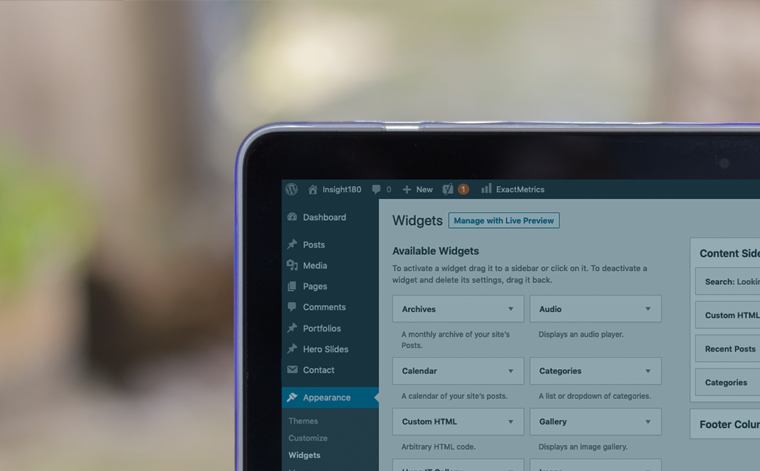October is Cyber Security Awareness Month and what better way to acknowledge it than by brushing up on your WordPress security best practices?! After all, you’ve put a lot of time, energy, and money into your website over the years. Don’t you think it’s worth protecting? Here are five best practices for keeping your WordPress website safe from hackers.